Find More Articles
Categories
Have you ever wanted to organize your leads or borrowers based on their loan type or credit rating? Now you can, with our new custom pipeline view you can reorganize your records based on almost any piece of information you have on them. You now see which of your records are first time home borrowers with the click of a button, this ultimate customization of your contacts will allow for better communication and more effective marketing within your business.
You can start using your custom pipeline view in three easy steps.
-
From Your New Custom Pipeline View Under The “Mortgages” (or “Partners”) tab hit “View Settings”
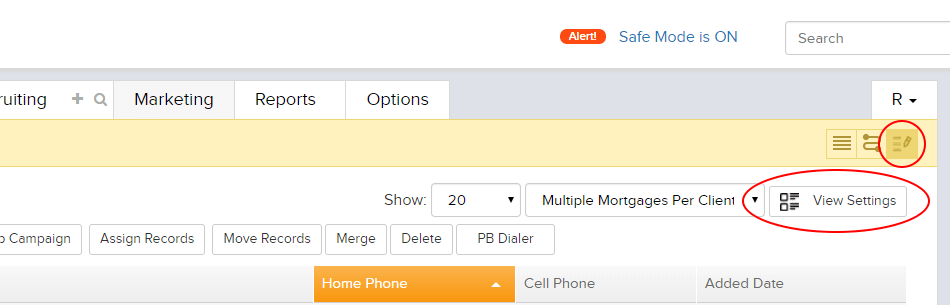
-
Browse and Select Which Field You’d Like To Reorganize Your Contacts By

-
Hit “Apply to Custom View” and Watch As Your Contacts Are Reorganized According To Your Custom Field

As simple as 1,2,3 you can start customizing your BNTouch pipelines to look and function exactly how you’d like them to. Even small changes can make a big difference in your day to day business success.
You might be interested in:
September 24, 2025
Summary This article introduces the benefits of using a refinance analysis software/mortgage refinance tools for...
September 18, 2025
What Are Credit Pull Alerts? A credit pull alert is a notification that a borrower...
July 24, 2024
Summary This article explores the importance of SMS and voice communication in maintaining strong relationships...
July 22, 2024
Summary This article highlights the latest updates and enhancements to the BNTouch CRM platform. Learn...




