You asked for it and we brought it. Your clients can now share their positive surveys responses directly to social media, including Zillow and Yelp! You work hard for your testimonials and they should be able to easily help grow your business.
After a borrower fills out a positive survey they will be prompted to share their survey results to their social networks. With a link back to your business of course. In just a few clicks your best service reviews and testimonials can be shared to an entirely new audience of potential home buyers.
Want to learn more about creating and automating surveys and testimonials with BNTouch? Click here to learn more.
How It Works
-
Navigate To Survey Section
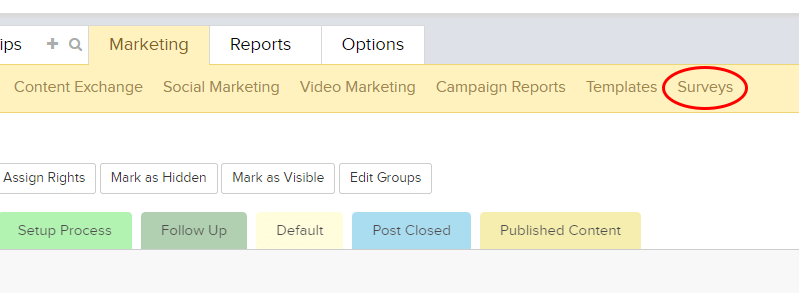
From within the marketing tab of your CRM select Surveys. If you don’t see a survey link there and you’d like to activate Surveys you can do so in the modules section or by clicking here.
-
Add Or Edit A Survey
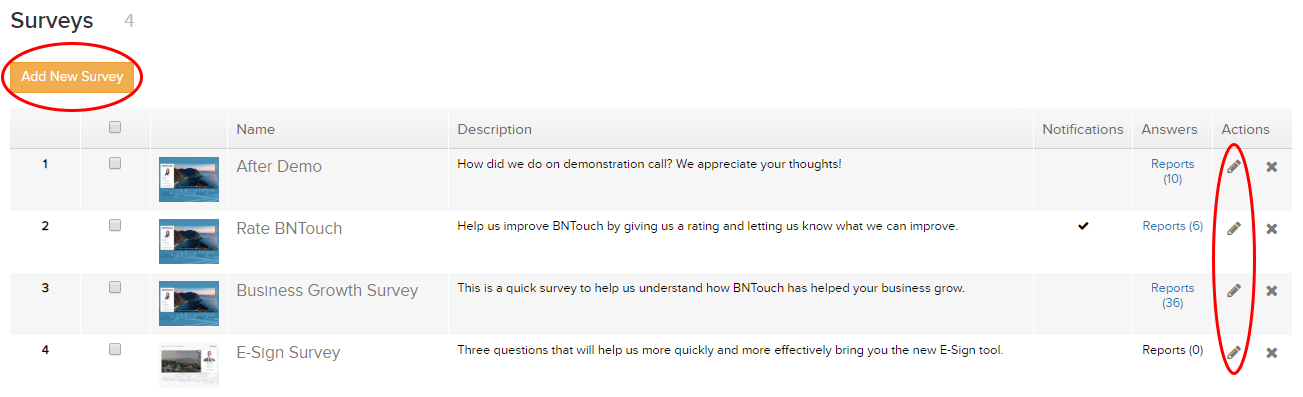
Once you’re in the surveys section you can either create a new survey that you’ll want to be shared on social. Or you can edit a survey using the pencil icon and add the sharing feature from there.
-
Configure Social Posting
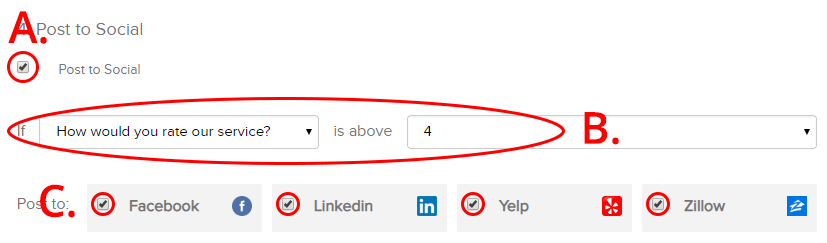
Once your survey is built you’ll notice the section below titled “Post to Social”.
A. Check the box next to “Post to Social”
B. Set your trigger that will initiate the survey prompt to your clients. The first dropdown allows you to chose which question triggers while the second lets you choose which rating triggers. The featured trigger will automatically prompt your clients to post to social every time someone rates your services above 4 stars.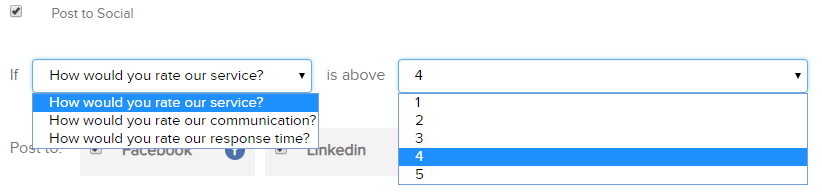
C. Then simply select which social networks you’d like the results to be posted to by checking the boxes next to them. -
Save Your Survey
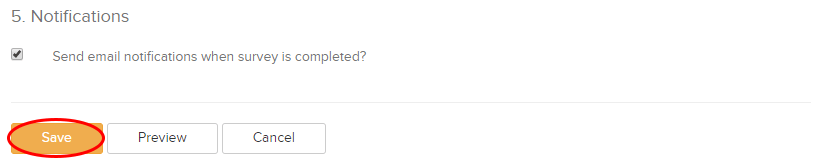
Finally, hit save and you’ll have officially have your first survey that allows positive feedback to be posted directly to social media.
-
Clients Post Results
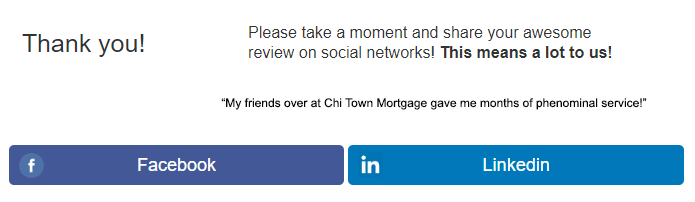
Now after a positive survey your clients will be given this prompt to post their positive survey results to their favorite social network.




