Do you know what’s always better than an old dashboard? A new dashboard and we’ve just beefed yours up with tons of new features for 2019. The right local SEO can get you more loan officers in your practice, boost your online lead conversion rate, and grow your online and offline business. so you can do most of what you need to do in the CRM right from the first page. Here is a breakdown of each new dashboard tab and what it allows you to see and do.
NOTE: New Dashboard Must Currently Be Requested From Support@BNTouch.com
-
Quick View
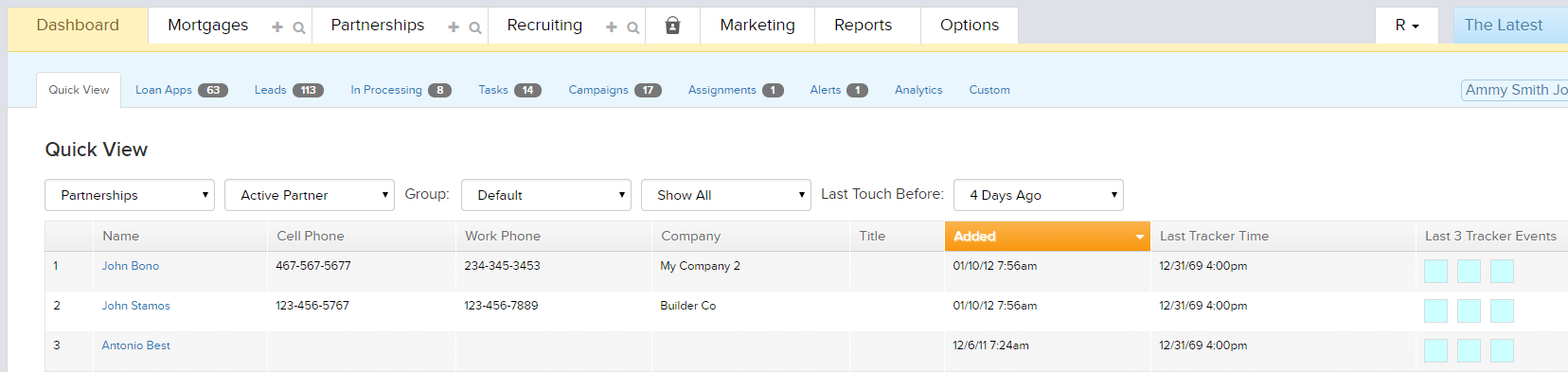
The quick view tab will display your latest contacts from any pipeline or group. You’ll be able to order contacts by when they were last touched, added or last logged in. The quick view will show their last three-tracker events (tracked communication points like calls, texts, emails, etc) and the contact info for each record. A great section to quickly find your recent leads and partners to hop on a call or get in contact with. -
Loan Apps
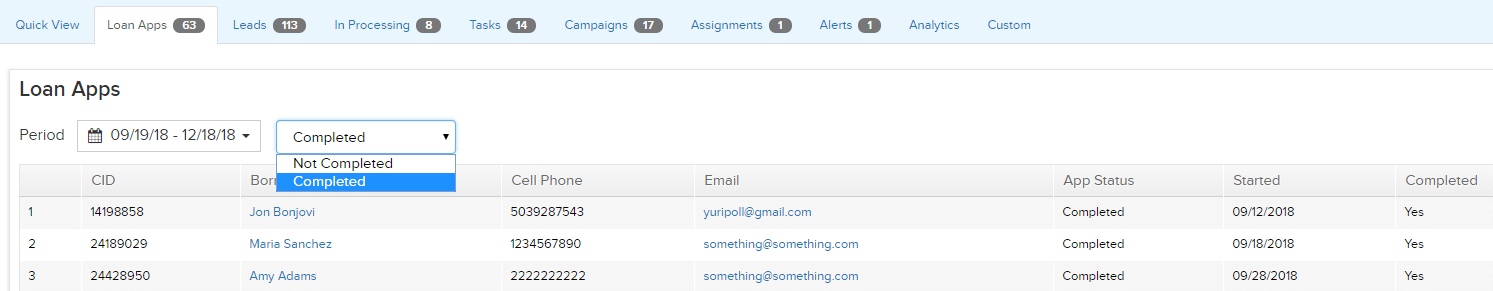
View the loan apps tab to see completed or in-process 1003’s. Organize this section to see who leads that haven’t completed their 1003 applications yet, you can even see how far along they are in the application. Create an automated campaign or reach out to help nudge them along. You’ll also be able to view when applications were completed, organized by date. -
Leads
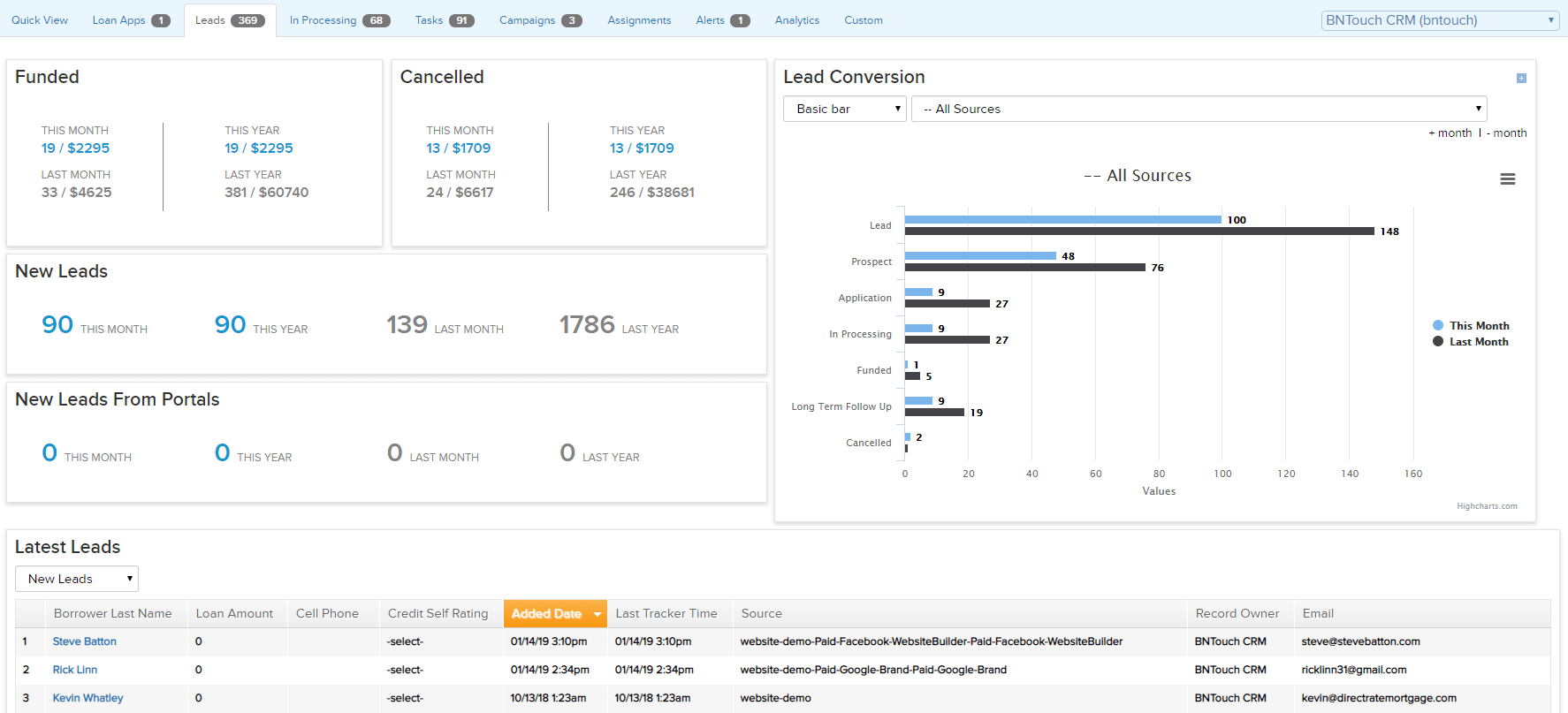
Everything you need to know to get an overview of your leads. Use this section to see lead to a prospect and pipeline conversion rates. Funded and canceled loan numbers, lead comparison data, and even a list of new leads. -
In-Processing
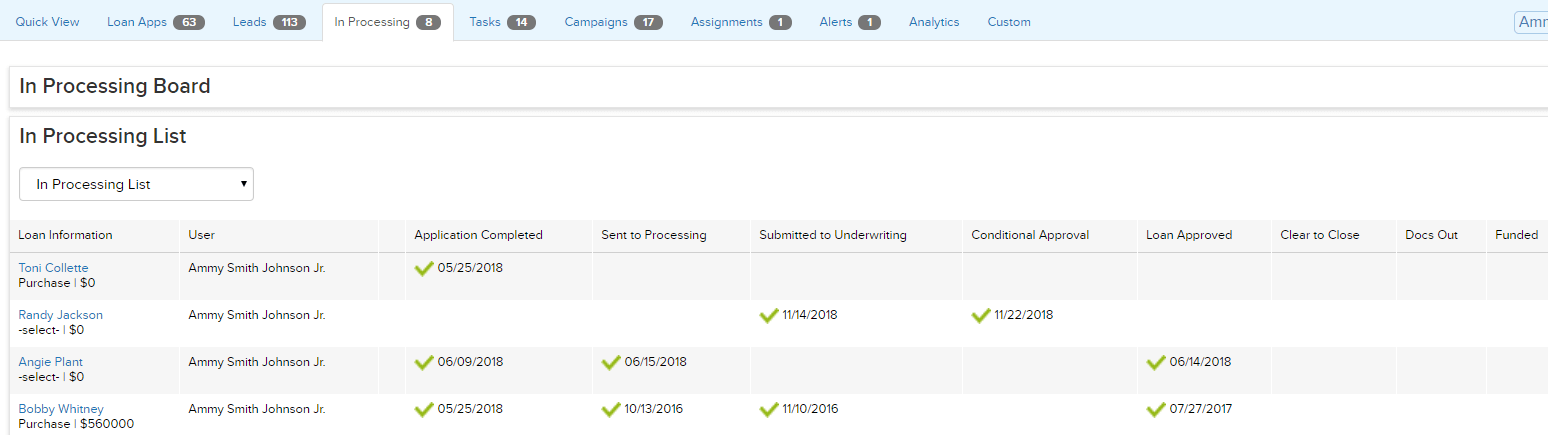
This tab will show you graphically and on a list of every borrower that you currently have in processing. It will lay them all out with checkmarks for each section of the loan process they have completed. You’ll be able to instantly see who is in-processing, what stage of the process there is, and when each stage was completed with the in-processing tab. -
Tasks
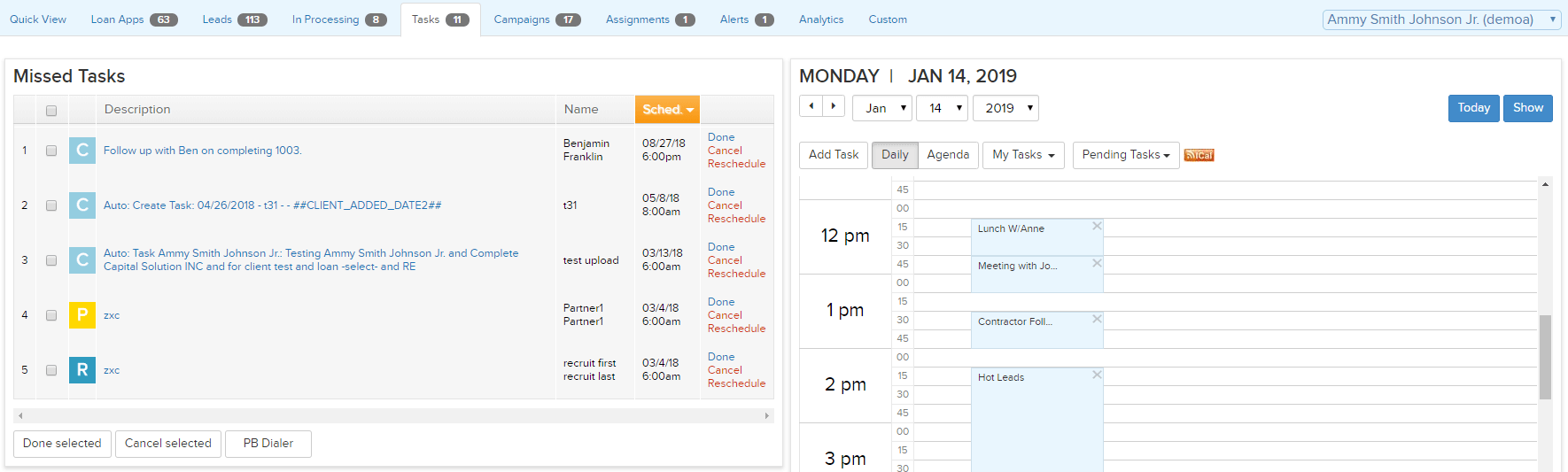
Simply put, this shows a breakdown of your tasks. Missed tasks, a calendar and a to-do list will all be displayed in this tab. Each can be edited, or added to on the spot and the calendar will be able to sync to your email calendar and mobile phone so you never miss an appointment. -
Campaigns
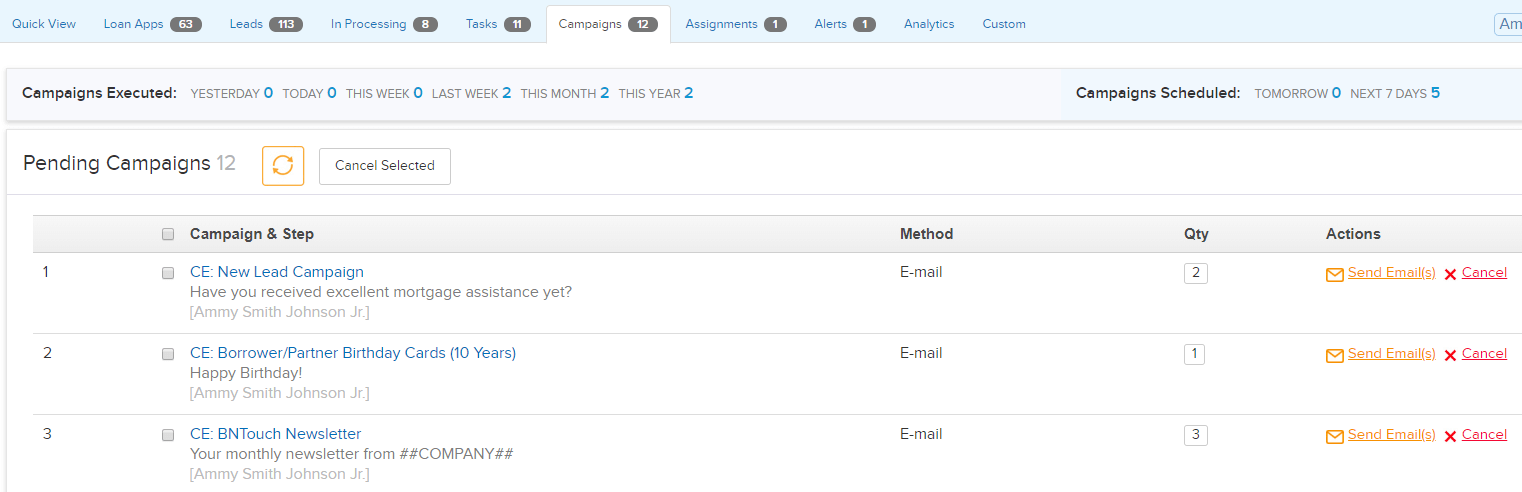
This tab breaks down all of your pending campaigns. See what campaigns you’ve created that haven’t gone out. Text message, call, and email campaigns can all be launched from this tab with the click of a button. You can also see data on how many campaigns have been executed and are scheduled for the future from this tab. -
Assignments
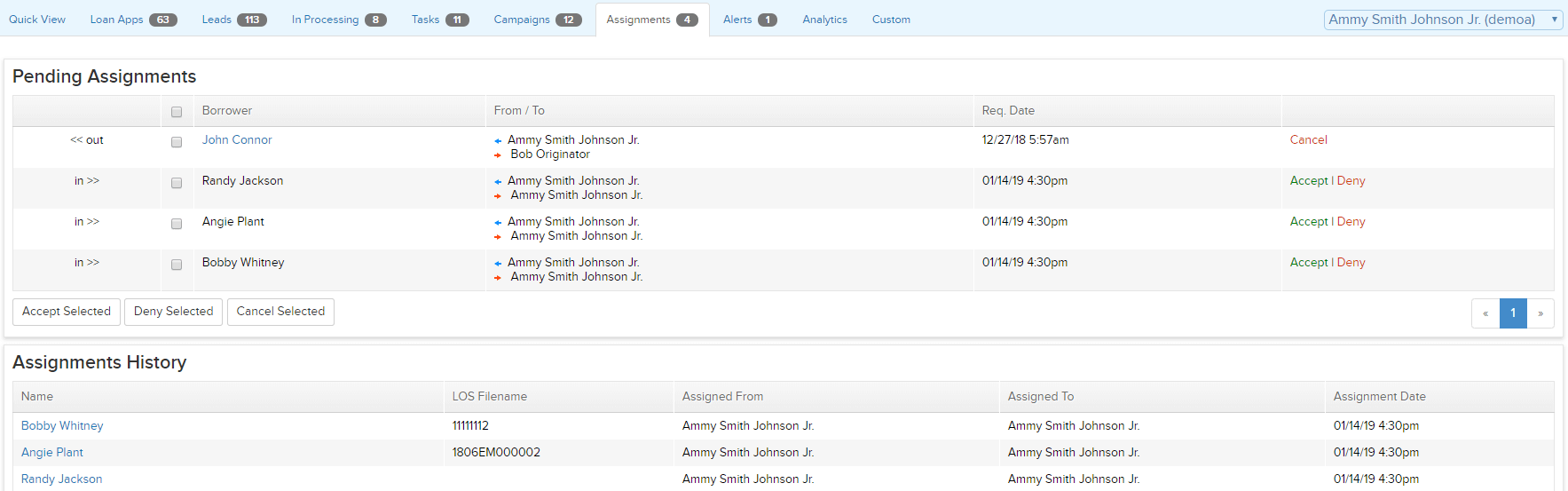
Use the assignments tab to see and accept new leads that have been assigned to you. You’ll be able to cancel leads assignments you’ve given to others from this section as well as see past lead assignments within your office. -
Alerts
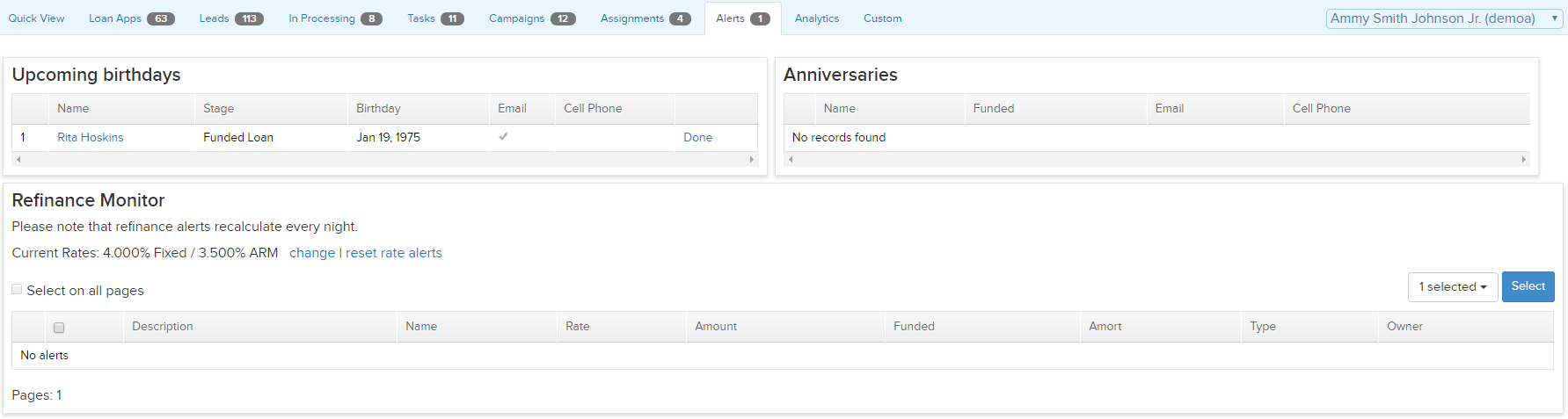
This tab will list all birthdays, loan anniversaries and refinance opportunities that are coming up in the next two weeks. Use this tab to stay top of mind and never miss a refinance opportunity.
As you see this new dashboard allows you to do so many things from the moment you log into BNTouch. We’ve also got a lot more exciting updates coming to the dashboard this year so if there’s anything else you’d like to see on the new dashboard, just let us know.




