Summary
This article dives into the best practices for sharing mortgage documents securely, providing strategies to streamline the process and protect sensitive information. It emphasizes the importance of digital tools in ensuring a smooth, secure document sharing experience. By the end, you’ll know how to securely share mortgage-related documents while maintaining compliance and privacy
Share mortgage documents with the new Docs Library. With the Docs Library you can upload documents and flyers right into BNTouch. Anyone in your office will be able to download or print the documents with ease. This will allow you to keep document formats uniform for all users and stages of the loan process.
With the Docs Library you can…
Share Flyers

Have a new flyer that you use to promote your business? Easily share it with the rest of your office by uploading it into your BNTouch Docs library.
Upload Document Templates

Make sure everyone in your office is using the correct version of any documents by uploading them into your offices BNTouch Docs Library. Print docs directly from the library and save them to your computer.
Attached & Send Docs In Email Blasts

Easily attach any docs you’ve uploaded to your Docs Library right from the email editor. You’ll be able to search for specific docs or browse any document tabs you’ve created. Allowing you to create a shared office document library rather than having to search for documents in your computer files.
Personalize Documents With Meta-Tags
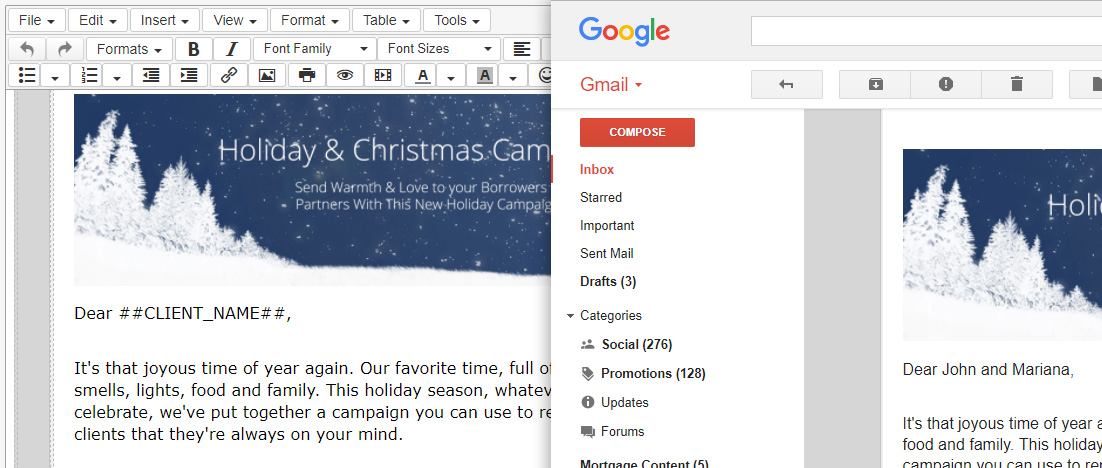
Create your documents for easy implementation throughout your office with Meta-Tags. Use ##CLIENT_NAME## to automatically insert the correct clients name into any document or communication being sent from within BNTouch. You can see a full list of available Meta-Tags here.
If you are BNTouch administrator, please reach out to support@bntouchmortgage.com to activate this feature.
Key Takeaways
- Use Secure Document Sharing Platforms
Implementing secure platforms that comply with privacy regulations (like encrypted portals) ensures that sensitive mortgage documents are protected from unauthorized access.
- Automate Document Requests and Uploads
Streamlining the process by automating document requests and uploads helps save time and reduces the chances of errors, making the process faster and more efficient.
- Maintain Compliance and Privacy
Staying compliant with industry regulations such as HIPAA and GDPR when sharing documents is critical to avoid penalties and protect your clients’ privacy.
Commonly Asked Questions
- What is the best way to share mortgage documents securely?
Using secure document sharing platforms that encrypt and protect sensitive information ensures that documents are shared safely.
- Why should you automate the document request and upload process?
Automation reduces errors and accelerates the process, making document handling more efficient and less time-consuming.
- What regulations must mortgage professionals consider when sharing documents?
Compliance with regulations like HIPAA and GDPR is necessary to protect client privacy and avoid legal issues.
- How does using digital tools benefit mortgage professionals when sharing documents?
Digital tools provide a secure, efficient, and organized way to share documents while also ensuring that sensitive information remains protected.





