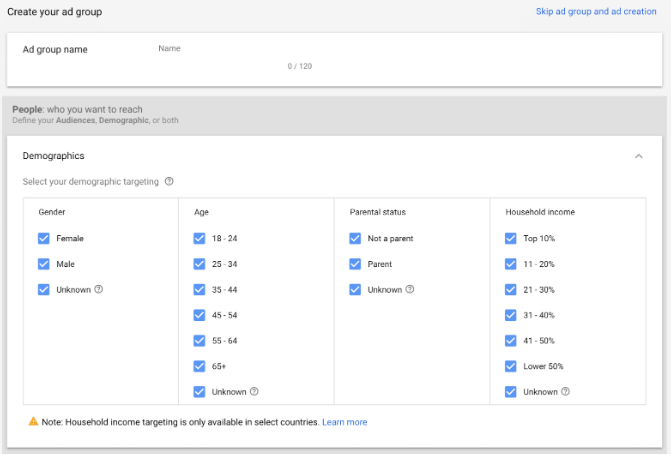Summary
This article discusses leveraging YouTube ads to promote mortgage services and generate leads. It covers strategies like targeting specific demographics, using engaging video content, and optimizing calls-to-action. YouTube advertising offers a cost-effective way to reach a wider audience and build brand awareness.
When it comes to mortgage marketing, Video content is one of the most powerful types of content you can use to promote your business. When we say powerful, we mean powerful. Youtube alone has over a billion users. That’s almost a third of all the people on the Internet. Every day a billion users watch over a billion hours of video. That’s a lot of viewership and engagement, but what’s even more impressive is conversion. According to a report called The State of Video Marketing that was published in 2018, 76 percent of businesses say video helped them increase sales. So it’s no wonder that video marketing is such a juggernaut. Let’s dive in and find out how you can use Youtube Ads to help maximize your Mortgage Brokerage’s lead generation efforts.
Check out all the Facebook ad alternatives here.
Types Of Youtube Advertising
YouTube advertising is a little bit of a misnomer. It’s actually really done through Google Ads. There are two main places Youtube viewers see these ads. They see an ad playing before a user views someone’s video, or they show up in YouTube search results. The ads that show up before a video are short or long in length and can be skipped after 5 seconds, whereas the videos that show up in search results are video ads that the user would watch in its entirety.
There Are Six Types Of Youtube Ads
In our Facebook Ad Alternatives For Loan Officers article we discussed how there are six types of Youtube ads. Here are the main types of Youtube ads you can choose from to plan your ad campaign.
Youtube TrueView ads
- TrueView ads are the main type of ad format on Youtube.
- They play before the video a user has selected to watch.
- They give viewers the most control over the ads they watch and how long they watch them. They are popular with viewers and are also great for your Mortgage marketing plans as well.
- You only pay when users watch it for at least 30 seconds, watch an entire short video, or interact with an ad in some way, such as clicking on a call-to-action.
There are two types of these ads that you can choose from. There are in-stream ads and discovery ads.
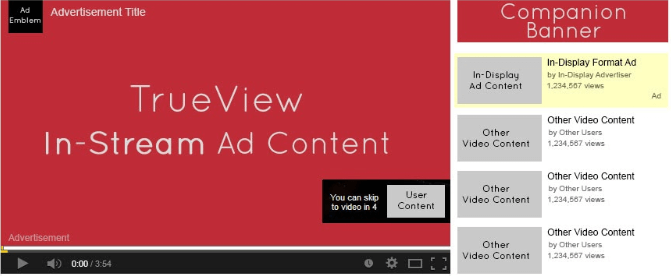
- In-stream ads feature a small countdown timer and a link to the advertised site in the bottom left of the screen.
- They also have a banner ad that accompanies them that’s displayed in the right-hand sidebar.
- You have the choice of customizing your video with calls-to-action and text overlays.
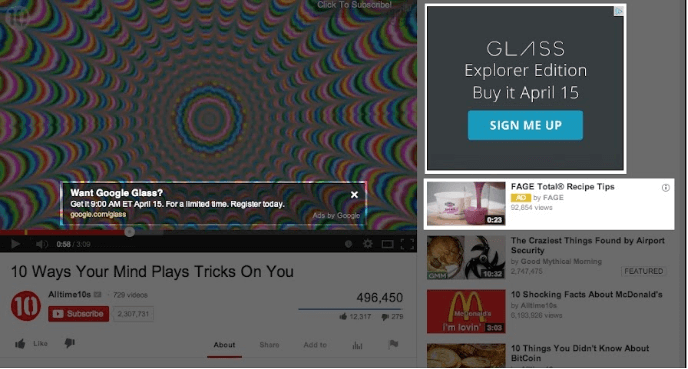
- TrueView Discovery ads appear within the Youtube search results and in the right-hand sidebar.
- The ads consist of an image thumbnail and up to three lines of text.
- When a viewer clicks on a discovery ad, it will take users to a Youtube watch page where they can view your entire video.
Youtube Non-Skippable In-Stream Ads
Non-skippable in-stream ads are the same as TrueView in-stream ads except the viewers that get them in their pre-rolls (ads that are shown before the user selected content) aren’t able to skip them.
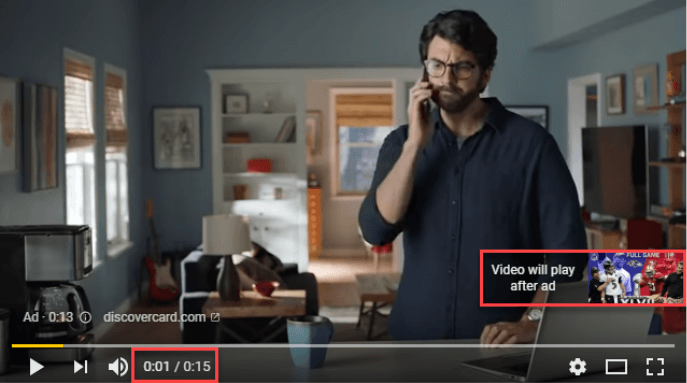
- Non-skipable ads show on the bottom right of the video that the video the viewer desires to view will be played after your video ad is complete.
- On the bottom towards the left there is a countdown timer for how much longer the ad will play. Youtube non-skippable ads have to be between 15 and 20 seconds.
- Non-skippable in-stream ads aren’t simply played before videos. You can also decide that you want them to play in the middle of the video a viewer is watching (This is what is known as “mid-roll”.)
PRO TIP: These are billed a fee per thousand video views. Because of this, targeting your ad campaigns correctly and ensuring you are targeting the correct people is extremely important. You wouldn’t want to pay for people watching your video that don’t own homes for instance and have no reason to click on your link to see about refinancing a loan.
Youtube Bumper Ads
Youtube Bumper ads are non-skippable video ads play before a viewer’s chosen video and must be less than 6 seconds long. Like non-skippable YouTube ads, advertisers pay for bumper ads on a CPM basis. This type of ad requires a specific set of best practices.
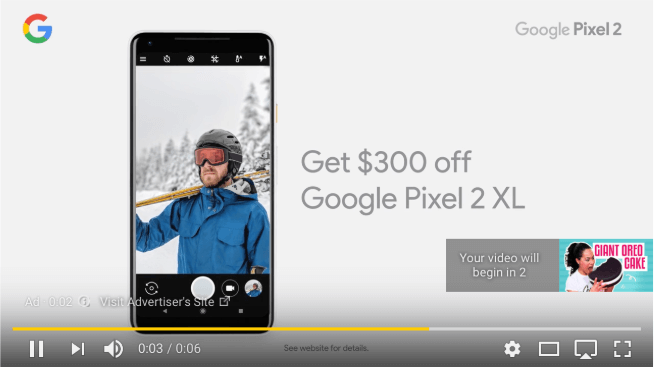
- This ad should be a single piece of a larger digital marketing campaign (e.g. You could run a Bumper ad before a long form video to hook the viewer into sticking around to watch the longer video).
- Make your Bumper ad compelling and to build anticipation in the viewer’s mind of what’s to come.
- Bumper ads won’t work well for things like past client testimonials, but with a little planning and creativity, you can leverage them to get people to watch your long-form piece of content.
Youtube Sponsored Card Ads
YouTube sponsored cards appear inside other people’s videos as small call to action pop-ups.
Sponsored cards are the least intrusive form of YouTube advertising. A small ‘i’ symbol pops up in the upper right-hand corner of a video and when a viewer clicks on it, the card expands.
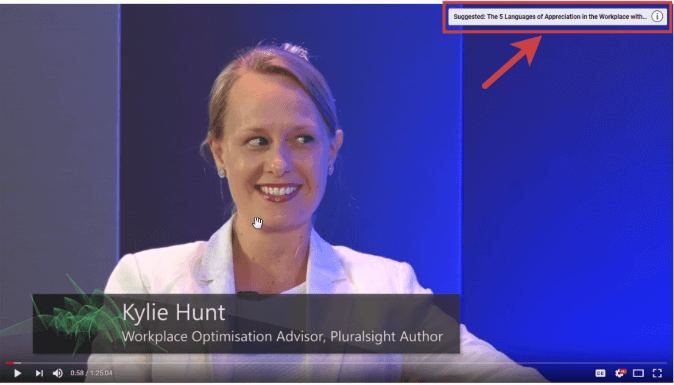
- When a viewer clicks on your sponsored card ad, an image below the card details what the viewer can get.
- Clicking the card will take them to your desired destination.
Youtube Overlay Ads
Overlay ads are perhaps the simplest form of YouTube advertising. These ads are great if you are a Youtube novice that is experimenting with ways you can use Youtube digital marketing to get more leads. These are banner ads that simply appear along the bottom of videos.
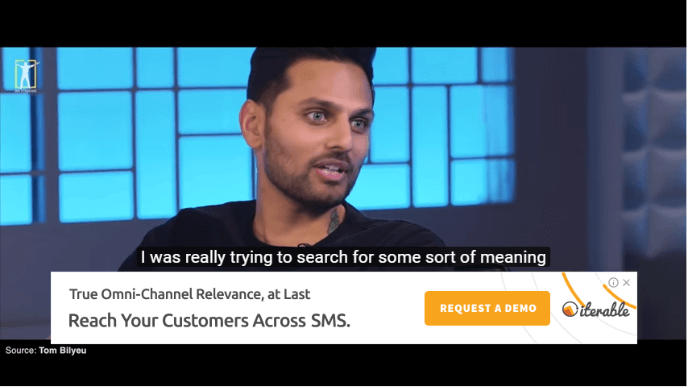
- You can use an overlay ad to promote an event (e.g. An upcoming first-time homebuyers webinar).
- When the viewer clicks on the overlay ad, they are taken to a landing page, video or web page
Youtube Display Ads
Display ads are also a fairly easy to use Youtube ad type. These ads simply appear in the right-hand sidebar above the suggested videos list.

- Uses for these are very similar to the overlay ads.
- These ads come in two different sizes though (square and landscape)
Strategies You Can Use For Youtube’s Different Ad Objectives
Similar to Facebook advertising, there are many different objectives when it comes to figuring out how you want to advertise on Youtube. You might want to build brand awareness (driving traffic), you may want to move someone into your lead funnel, or you may even want to retarget past clients to promote something such as reminding them you work on referrals.
Building Brand Awareness
Introduce yourself and your mortgage brokerage to people that likely know nothing about you. You can geographically target these people using characteristics from your ideal prospective clients to help ensure that they are the ideal clients that are most likely to do business with you.
Attract Them Into Your Sales Funnel
One of the greatest ways to attract someone to explore doing business with you is with social proof. Using your video ad to showcase a past client testimonial, for instance, could be enough to get someone interested and get them to click to further engage with you and your brokerage.
Increase Client Loyalty
Using the retargeting strategies in Youtube, you could create ads to make your past clients happy. Giving them a good feeling about you, helping them remember you and your brand will make them more likely to refer you to others. For instance, in order to bring more value to your past clients, create a video ad campaign where you introduce a professional in a related field (e.g. a wills and trusts attorney) and explain that as your client, they are entitled to some sort of special deal if they choose to meet with and engage this person’s services .
How To Create Your First Youtube Advertising Campaign
The first obvious step is creating the video, imagery and ad copy you want to use for your campaign. For the purposes of this article, we’ll assume that you’ve already done so and are ready to go through the process of the actual campaign creation.
Step 1: Upload Your Video Ad To Youtube
It’s always a good idea to start by uploading your video ad to your Youtube channel.
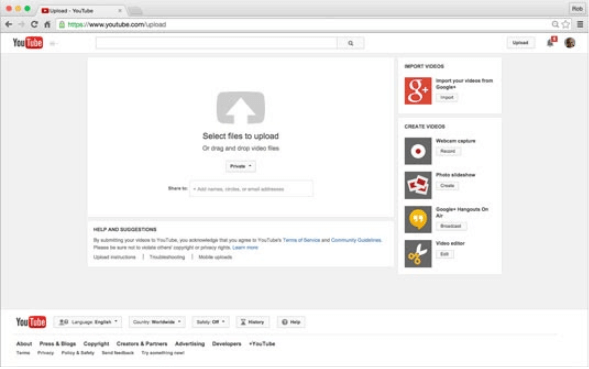
- Log into your Youtube account and click the small camcorder icon on the top-right of YouTube. Choose ‘Upload Video.’
- Be sure to fill out all of the necessary information like the title, description, category and tags.
Step 2: Create A New Campaign In Google Ads
Once you’ve uploaded your video, you’re ready to set up your YouTube ad campaign.
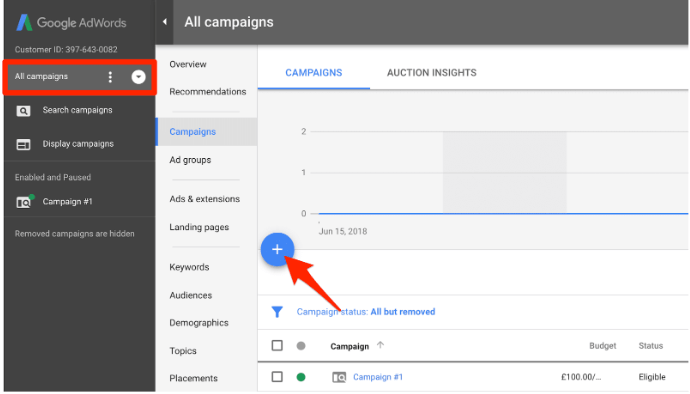
- Go to your Google Ads account. (If you don’t have one, here are some simple steps to follow to establish one).
- Click “All campaigns” in the left-hand sidebar.
- Click the large blue “+” icon to create a new campaign.
- Select a campaign type.
- Choose “Video” as the campaign type.
The next step is to determine the goal of your campaign. Your goal represents the thing that you want the viewer to do once they’ve seen your ad.
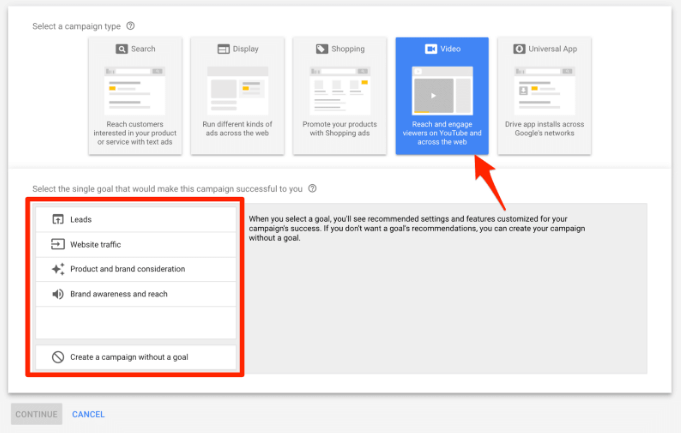
- If you want to use YouTube ads to increase the number of visitors to your brokerage’s website, you would select the “Website traffic” goal.
- If you are trying to drive traffic, but specifically to a landing page that people would fill out a lead form, you would choose “leads”.
- An ad wizard will pop up and show recommended features and settings that can help you to best accomplish your chosen ad campaign goal.
Step 3: Configure The Campaign
The first step to configuring your campaign is naming it.
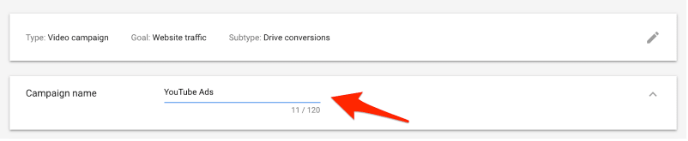
- Establishing a naming convention is very helpful so you can keep track of your campaigns. Next, set your budget.
- Budgets are the average amount of money you want to spend on a per-day basis.
- Start out with a small budget at first, review results, optimize and scale as needed.
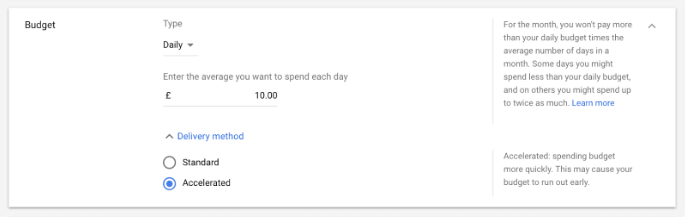
When you set your budget, you have a choice of the standard delivery method, or the accelerated delivery method.
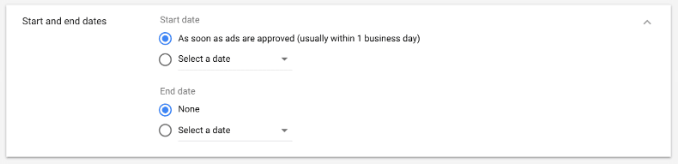
- Standard will spread your budget throughout the day.
- Accelerated will show your ads at every available opportunity (Which means your ad spend gets spent faster).
The next step is to choose where you want your ads to appear. With video ads, there are three choices:
- YouTube search results: Ads can appear next to YouTube search results.
- YouTube videos: Ads will appear on YouTube videos, channel pages, and the YouTube homepage.
- Video partners on the display network: This means that your ads will also appear across Google’s other properties (e.g. search results)
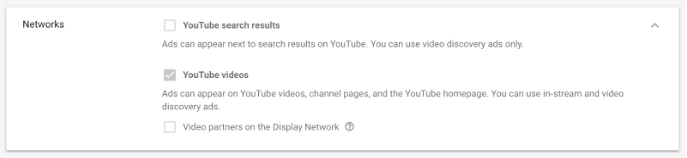
Next, you want to make sure that you select the country and language you want your ad to appear in.
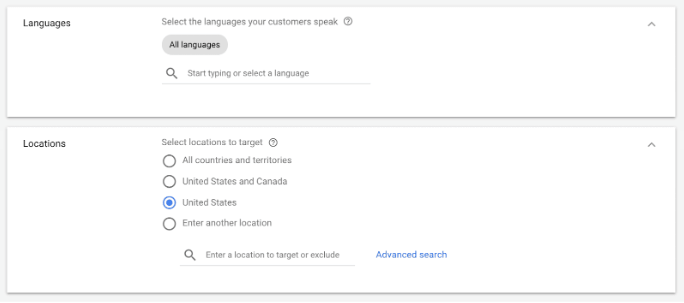
Choose how you want to pay for your campaign. Google Ads gives you four options:
- Maximum CPV (cost-per-view): Costs are based on the number of views and interactions a video received.
- Maximum CPM (cost-per-mille): You’ll be charged for every thousand impressions your ad receives.
- Viewable CPM (cost-per-mille or vCPM): You’ll only be charged per thousand impressions when your ad has definitely been seen. For example, if a user lands on the page and immediately bounces off, you won’t be charged.
- Target CPA (cost-per-acquisition): Costs are based on actions taken by viewers, such as clicking on your ad.
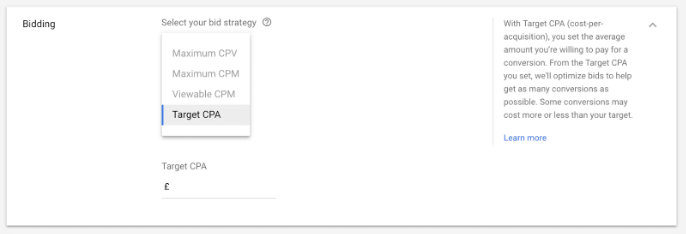
PRO TIP: If you are simply looking to increase the number of people who visit your mortgage website, we’d suggest you use “Target CPA.” What that means is you only pay for viewers who convert.
Next, you want to choose an Inventory Type. This will allow you to only show your ads on the content that’s in line with your brand. For example, if as a mortgage broker that is trying to build goodwill in your community, you almost certainly want to exclude content that is violent in nature.
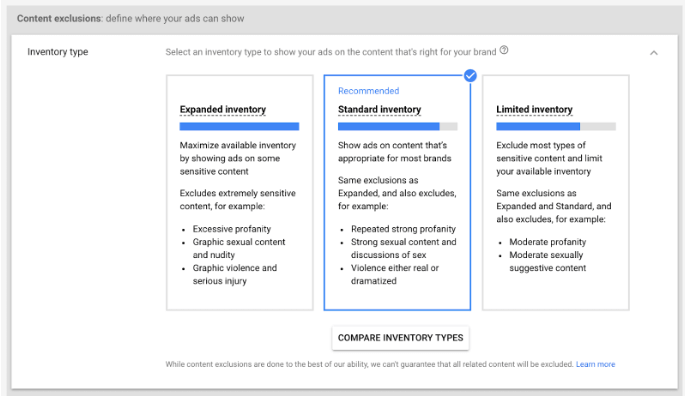
You can also use the exclude content section to go a little deeper by allowing you to opt-out from individual sensitive content categories, such as “Sensitive social issues.”
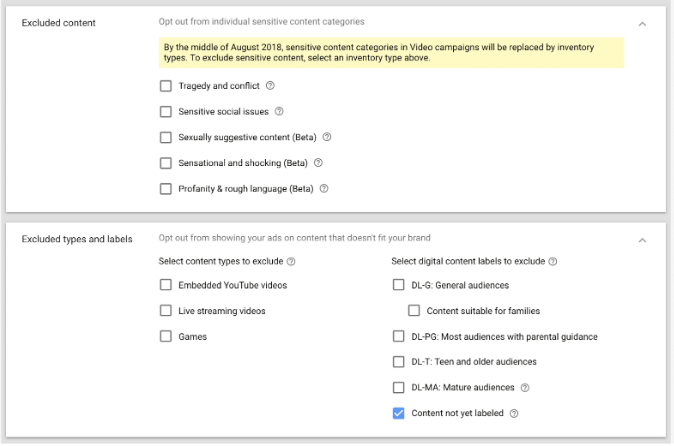
Step 4: Select The People You Want To Target
Before you begin selecting your audience, make sure to give your ad group a name you won’t forget and immediately tells you who they are. That way, you’ll be able to use the same audience selection for future ad campaigns.
- Start by selecting your audience.
- Define who you want to reach by options such as their gender, age, and parental status, etc. Use the information that is similar to characteristics of your ideal potential clients to build this audience.
Step 5: Select Where Your Ads Will Show
You can choose the specific type of content that you want your ads to appear on. One way to do this is by entering or pasting target keywords into the box using one word or phrase per line.
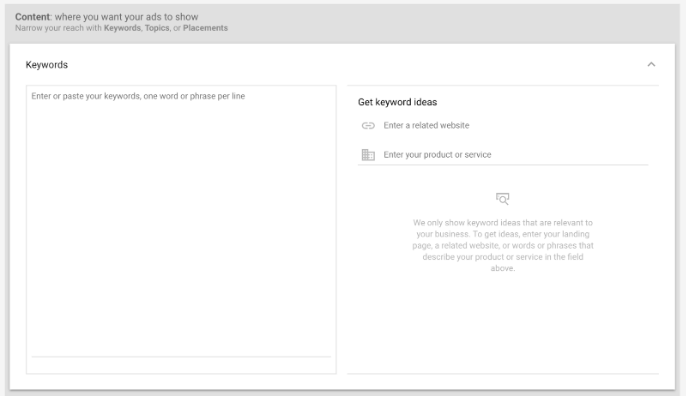
PRO TIP: You can also use the “Get keyword ideas” tool to find related keywords to target. For instance, you may choose to use keywords like “home finance”, “home refinance” or “mortgage”.
You can also select any relevant topics to show your ads on content about specific subjects. Again, these should be related to the fields of finance, mortgage, and real estate.
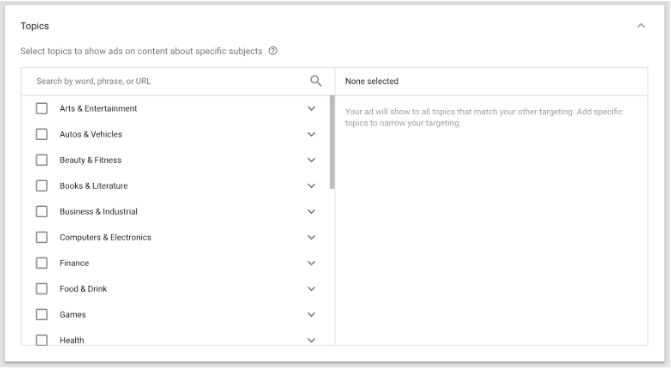
Step 6: Select Your Video
Next, use the search bar and navigate to your marketing video.
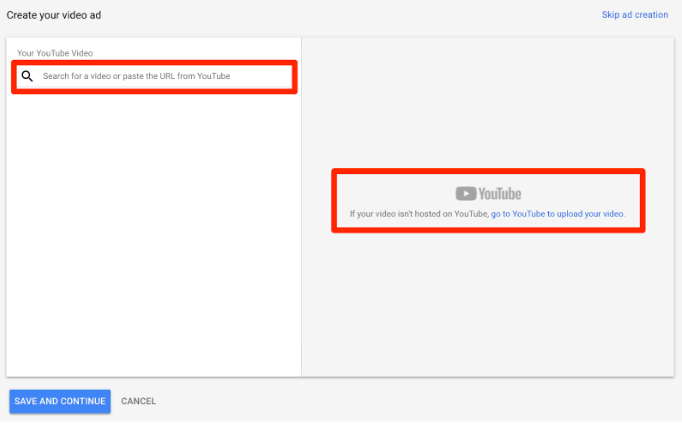
Once you see it in the results, select it by simply clicking on it.
Step 7: Configure Your Youtube Video Ad
The last step you need to take is to configure your video format. Ads will show you which options are available based on the campaign selections you’ve made up to this point.
Don’t forget to make sure to add your URLs, call to action, and a compelling headline. If your ad is going to have a display banner, you can also upload an image at this point, or simply let Youtube generate one for you.
To finish up, simply click “Save And Continue,” and then click “Continue To Campaign.”
You did it! You just set up your first Youtube ad campaign!
Youtube IS Powerful
If you were going to do an apples-to-apples comparison, these steps may seem way more detailed and in-depth compared to Facebook ads, but don’t let that discourage you. While it may take a few ad campaigns to get the hang of it, Youtube’s powerful platform will give you a fantastic set of tools you can use to drive traffic to your mortgage website, generate more leads and do more business.
Key Takeaways
- Reach Broad Audiences Through Video
YouTube ads offer unmatched potential for visibility.
- Target Specific Demographics
Advanced targeting options ensure your ads reach the right clients.
- Increase Engagement with Compelling Content
Well-crafted video ads capture attention and drive clicks.
Commonly Asked Questions
- What makes YouTube ads effective for loan officers?
YouTube’s massive audience and targeted ad options allow loan officers to reach prospects with engaging, informative content.
- What types of content work best in YouTube ads?
Educational videos, client testimonials, and quick tips on home financing resonate well with viewers and build trust.
- How can loan officers measure ad performance on YouTube?
Metrics like views, engagement rates, and conversions provide insights into the effectiveness of ad campaigns.
- Why is video storytelling impactful for mortgage marketing?
It creates emotional connections, simplifies complex topics, and builds credibility in an easily digestible format.