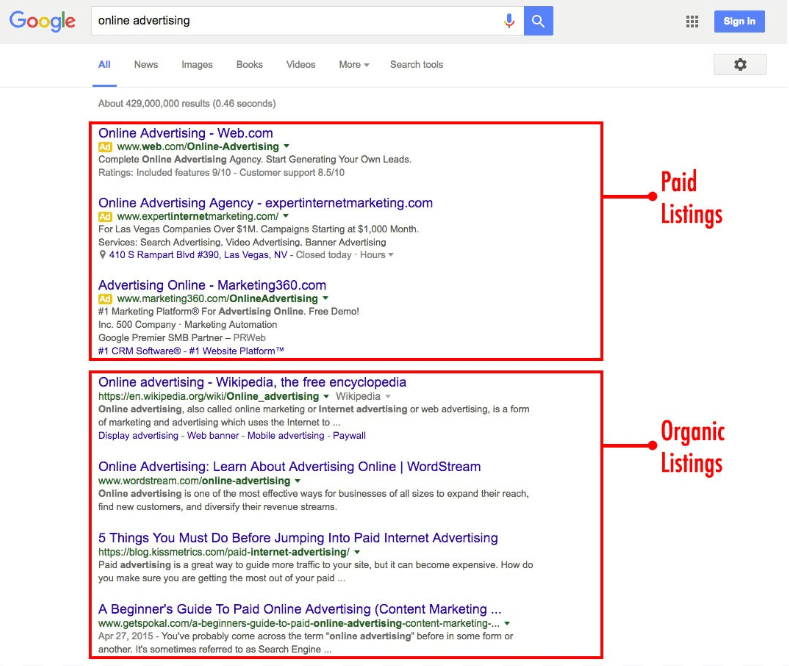Summary
This article explores how Google Ads can be an effective tool for generating high-quality mortgage leads. It highlights targeting strategies, crafting compelling ad copy, and optimizing campaigns for better performance. The post emphasizes the importance of analytics in refining ad strategies. By using Google Ads strategically, lenders can expand their reach and improve lead acquisition.
The fastest way to get your business to the top of the search results on Google or Bing is through advertising. Up to the first 4 results on both search platforms can be ads, and Google has really set the standard for how online advertising works in 2019. In this article we’ll be taking you through the basics of how you can start using search ads to bring more mortgage leads to your business.
Don’t want to read? Check out our full webinar on search advertising.
How Does Search Advertising Work?
Google & Bing use an auction system where people bid for the top spot in the paid listing section of most searches. You can see above any top listings with a small “Ad” icon are paid listings on your search results. Once an ad is created, you decide which searches you want to appear on by creating a list of keywords. For example if you want your website to appear when someone types “Get a mortgage” into Google you would add “Get a mortgage” onto your keyword list. You would then set the maximum your willing to pay anytime someone clicks your ad, this is called you bid. When a person does a search using keywords from your list Google will place the ad with the highest bid in the first spot, the second highest bid in the second spot and so on. The more competitors you have an a specific keyword, the more bids there are, the more expensive a click for that keyword becomes. So to get the most bang for your buck you want to find keywords that your audience is searching for but your competition hasn’t thought of. You will pay only when someone clicks on your ad, not every time it appears in a search. This pay per click (or PPC) model is how Google & Bing make money from their search engines.
- Google Ads – https://ads.google.com/
- Bing Ads – https://bingads.microsoft.com/
Search Advertising Strategies
Google & Bing both offer very robust platforms with lots of option to choose from and try out. There are people out there that run search ads for companies full time. While there hundreds of strategies and setting combinations that may work for a specific business here are a few rules of thumb…
-
Use Long Tail Keywords
As mentioned above, the key to getting great results with search ads is to find keywords that your audience is searching for but competitors haven’t thought of. This can best be done by using longer, most specific keywords. These longer keyword options are called “long tail” keywords, while shorter options are called “short tail”. For example “Get a mortgage” or just “mortgage” would be short tail, while “how do I get a mortgage in buffalo ny” would be long tail. In general short tail keywords will have more competition and be more expensive as they’re easier to think of, so the easiest way to get cheaper clicks with search ads is to use long tail keywords. You can ad as many keywords as you want to an ad campaign so make a list of as many keywords options as you can think of and try them out. See what works and what doesn’t.
-
Build Campaigns Externally
There are three levels of categorization within the Google & Bing ads platforms; ads, ad groups and campaigns. You ads make up an ad group and your ad groups make up a campaign. So for example you could have a campaign meant to target first time home buyers and have two ad groups in that campaign. One group could target long tail keywords and the other short tail keywords, then within the long tail keyword ad group you could have different ads running with different text options to see which one works the best. We recommend always creating your campaigns externally first, get out a whiteboard and think through how you are going to setup your campaigns and ad groups so you can come up with a strategy that makes sense. What you don’t want is to just start creating ads and realize three months later that three out of your six ad groups are all targeting the same 20 keywords. That’d mean your competing against your own ads and raising the price of clicks for yourself. Think through how you want to separate, organize and structure your campaigns and you’ll see more success with your ads.
-
Use Lots of Keywords & Ads
Google and Bing will automatically detect which ads work the best with which keywords and serve those first. So you always want to make sure you always have at least 3 ad options and 10 keywords within each ad group you create. So when you create your first ad, just create 2 different versions of that ad Google will automatically display the one that performs the best more often than the other two. The more keywords you use as the well more times you ad will be shown which will allow Google to find your best performing ads more quickly. You can get keyword suggestions to add to your campaigns using the Google Keyword Planner.
-
Use Call Only Campaigns
You can create many different kinds of ads on Google, banner ads, search ads, you can even run video ads on Youtube. One of the ad types you can create in your search campaigns are called “Call Only” Ads. These are ads that are based around getting phone calls. They will appear on a Google search highlighting your number with a click to call button. This is a little phone icon that people can click when searching from a mobile device that will automatically dial your business number and put people directly onto a call with you.
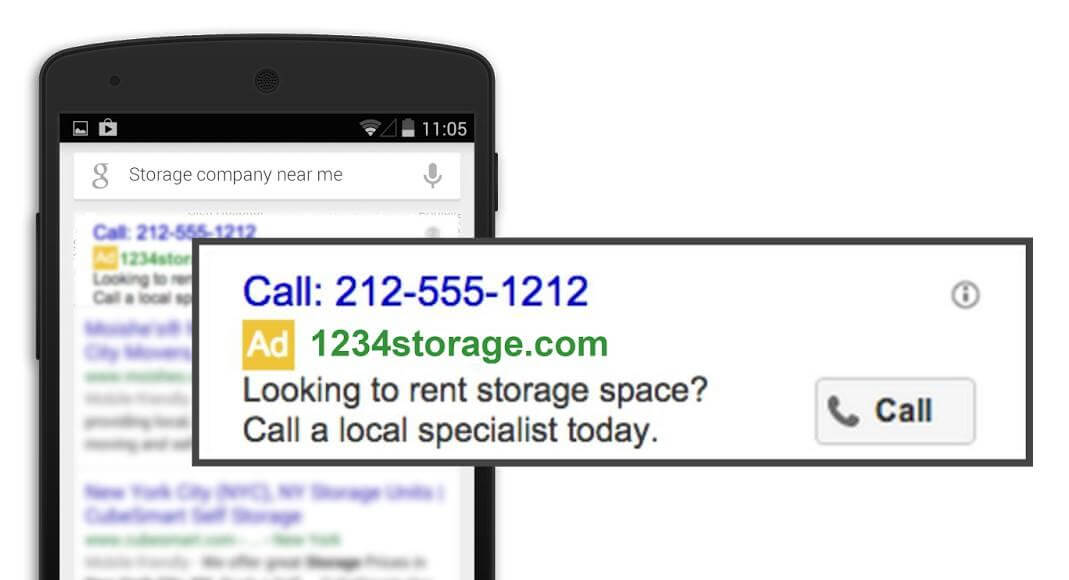
-
Test & Optimize Your Ads
If you just create a few ads and let them run you’re leaving money on the table. You should be testing and optimizing your ads at minimum, monthly. What does the process of optimizing your ads look like? Let’s say I want to target the keyword “Get a mortgage Dallas”, I would create three ads that would appear every time someone searches that keyword. One ad would highlight my low rates, the second would highlight my great service and the third would highlight my 5 star rating on Facebook. I would let these ads run for a few weeks and when I came back I would see which ad was getting the most clicks, the cheapest clicks, the most sign-ups on my website or the most click to calls. The ads that was getting me the most results at the cheapest price would be the winner. I would pause the two loosing ads and then create two more ads that are a variation of my winning ad. Come back in another few weeks see which ad won and do the whole process again. This process will allow you to continually fine tune your ads so that you are getting the most results for the least amount of money. This process of constantly testing different variations of ads against each other is called “optimizing” or “A/B Testing” your ads. You can do this process with keyword variations and even landing page variations as well.
Mortgage Ad Optimization Tips
-
Use Ad Extensions
You can customize your ads even further by adding extensions to them. You can create a list of features that will be displayed on your ad, you can add a phone number, location, or even testimonials to your ads. These extensions will make your ads stand out from your competition and help you get more clicks on your ads. You can learn more about ad extensions here.
-
Wait For Enough Data
If you are running 5 ads, you can pick the winner after one day. You need to give your ads enough time to collect data. Give your ads at least a week to run so that you can get enough clicks on each ad to see which is truly the winner. If you decide the winner to soon you may end up getting rid of an ad that could have made you money down the line.
-
A/B Test Landing Pages
Testing different text, images and calls to action on your landing pages that your ads send people to is just as important as testing your actual ads. You can create three identical ads that send people to three different landing page variations and see which one performs the best as well. After you’ve optimized your ads, it’s time to start optimizing your landing pages.
-
A/B Test Ad Settings
There are tons of different settings you can play with for each campaign you create. You can set locations, preferred devices (mobile, pc, tablet, etc), even what day and time you want your ads to run. Try a few different versions of these settings to see which makes your ads perform better as well. A true search ads master is always optimizing something.
Key Takeaways
- Target high-intent borrowers with precise ads.
Google Ads enable you to capture attention from clients actively seeking loans.
- Optimize keywords to boost visibility.
Strategic keyword use ensures your ads appear for the right searches.
- Monitor campaign performance for better ROI.
Analyzing ad metrics allows you to refine strategies and improve lead quality
Commonly Asked Questions
- Why are Google Ads effective for generating mortgage leads?
Google Ads target high-intent users searching for mortgage-related services. This precision improves lead quality.
- What strategies maximize Google Ads success?
Effective strategies include targeting specific keywords, creating compelling ad copy, and optimizing landing pages. These boost click-through and conversion rates.
- How does budget allocation affect Google Ads campaigns?
Proper allocation ensures funds focus on high-performing ads. Monitoring and adjusting budgets improve cost-efficiency.
- How can lenders track the success of Google Ads?
Metrics like click-through rates, conversions, and ROI provide clear indicators of campaign performance. These help refine strategies.
Want To See How BNTouch Can Help You Close More Loans?