Summary
This article discusses how BNTouch’s Listed Property Watch Alerts feature helps mortgage professionals stay updated on real estate listings in real-time. Learn how to use this tool to track potential properties and provide timely advice to clients. By the end, you’ll know how to use property alerts to enhance your service and boost business success.
Listed Properties Watch Alerts is a big data module that monitors the MLS market nightly and sends you alerts on property listing statuses.
If your borrower lists a property for sale, you receive an alert!
You don’t have to do anything, just watch for alert emails. If you want to review alerts, they’re available in your CRM under Dashboard > Alerts. Here you can:
- View property listings by their individual statuses (All, Active, Inactive, Dismissed)
- Search properties by address and alert date range
- Add an agent as a partner
- Add property listings to your tracker
With “Listed Properties” Watch Alerts, you can perform intense re-connect marketing with borrowers who have just listed their properties, including automated email, call, and text campaigns. No longer will you have to manually sift through individual property sites — this important information is delivered right to your inbox and CRM!
Alerts
Here’s an example of an email alert you receive once borrowers have listed their properties for sale. A Borrower Record in CRM button is conveniently located under each alert so that you can access the specific record in your CRM:
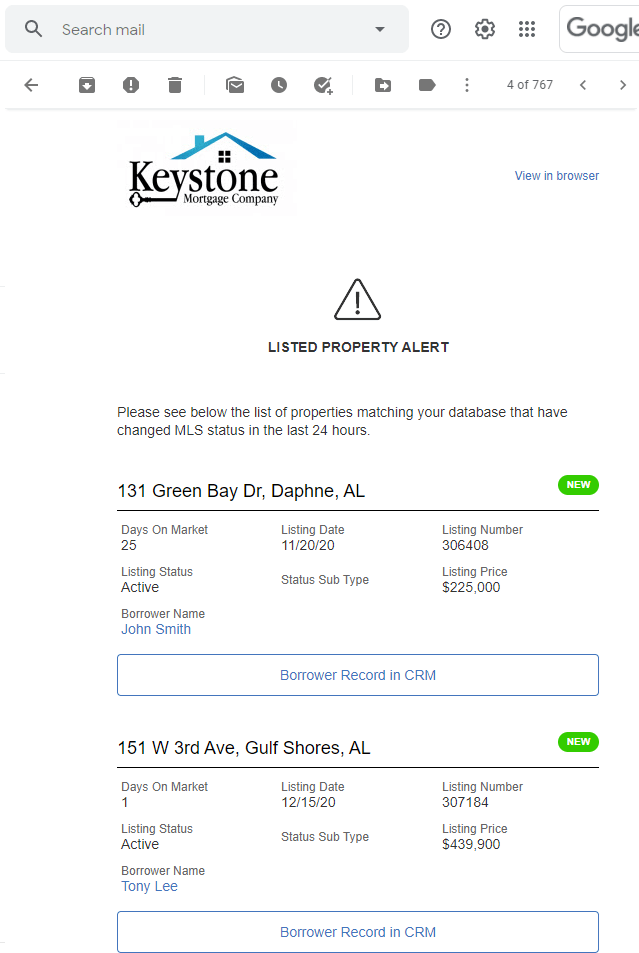
NOTE: “Listing Properties” Watch Alerts currently matches properties by mailing address. Property addresses will soon be included in these alerts.
Viewing Alerts on Your CRM Dashboard
To view alerts. log into the CRM and select the Dashboard tab > Alerts tab. Property listings are located in tabs according to their individual statuses: All, Active, Inactive, and Dismissed. NOTE: Users can dismiss alerts.
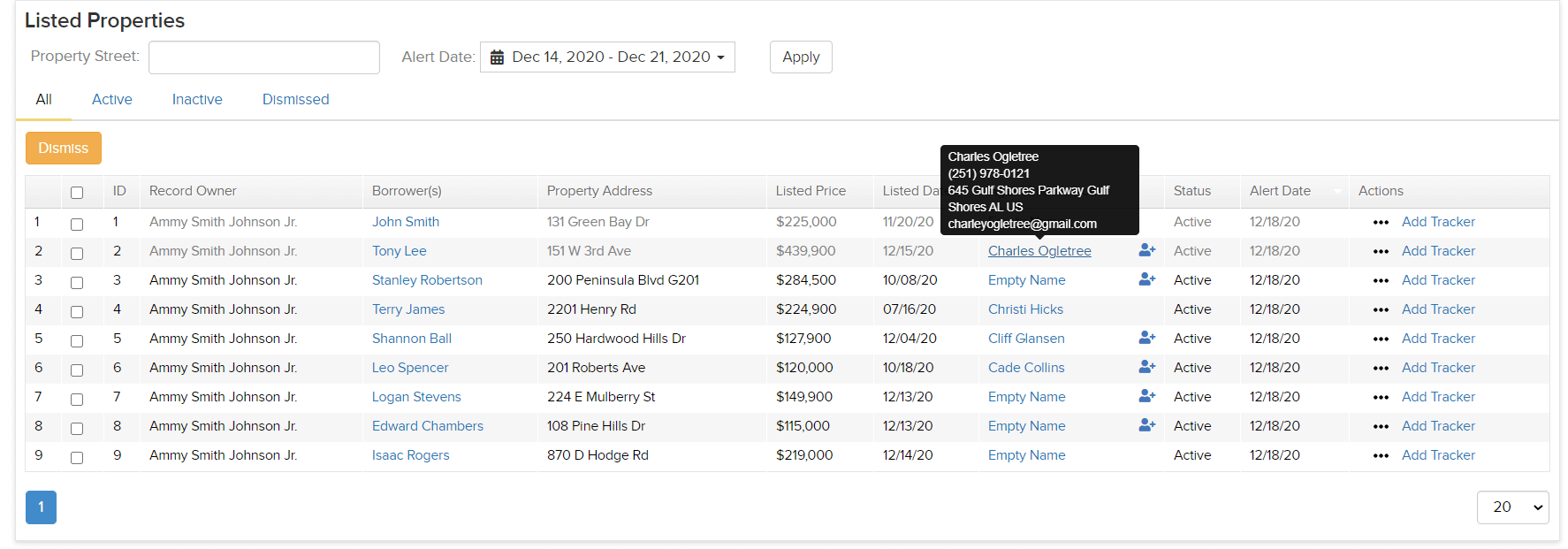
Adding property listings to your tracker helps you stay organized and move swiftly to the next critical step of reconnecting with borrower(s) in a timely manner.
Active Tab
The Active tab lists alerts with ‘Active’, ‘Pending’, and ‘Contingent’ statuses.
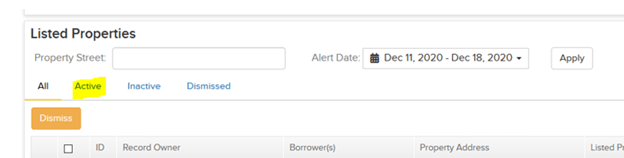
Inactive Tab
Alerts with ‘Sold’ or ‘Fail’ statuses are placed in the Inactive tab after the update.
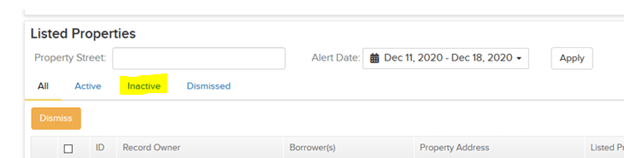
Searching Alerts by Address and Date
The search bar at the top of the page allows you to find specific property listings using a Street Address and Alert Date range.
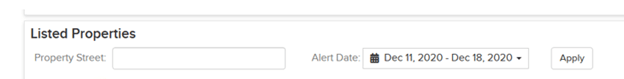
Adding an Agent as a Partner
You can add an Agent as a Partner by selecting the ‘user-plus’ icon:
- Click the ‘user-plus’ icon.
- Once the Quick Add Partner dialog box renders, enter information into the required fields.
- Select the Add button.
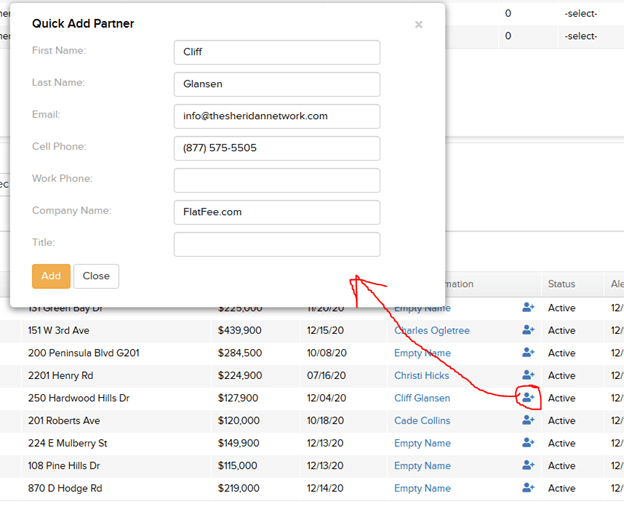
Since “Listed Properties” Watch Alerts is in its initial stages of release, we plan to launch additional features in Q1 of 2021, such as inclusion in the mobile app.
Key Takeaways
- Real-Time Property Alerts
The Listed Properties Watch Alerts feature sends real-time notifications for newly listed properties, helping mortgage professionals stay ahead of the market and ready to assist clients immediately.
- Enhance Client Experience
By using these alerts, you can proactively provide clients with relevant property options, showcasing your commitment to helping them find the right home. This builds trust and strengthens client relationships.
- Boost Business Opportunities
Keeping track of property listings can lead to more opportunities by enabling faster response times. The tool helps mortgage professionals become more involved in the home-buying process, potentially increasing referrals and repeat business.
Commonly Asked Questions
- What is the purpose of the Listed Properties Watch Alerts feature?
The feature provides real-time alerts for newly listed properties, helping mortgage professionals stay updated and ready to offer timely assistance to clients.
- How can the Listed Properties Watch Alerts enhance the client experience?
It enables mortgage professionals to proactively provide clients with relevant property information, helping build trust and improving customer satisfaction.
- How does using property alerts help mortgage professionals in business?
By staying on top of listings, mortgage professionals can respond quickly to clients’ needs, increasing business opportunities and the potential for referrals and repeat clients.
- What are the benefits of being able to track listed properties?
Tracking listed properties helps mortgage professionals stay engaged in the home-buying process, positioning them as trusted advisors, and leading to more business opportunities.





